How to bypass censorship on the Internet with a VPN
- A VPN establishes an encrypted tunnel to a secured server abroad.
- This allows you to bypass geoblocking or censorship at your current location.
- For example, you can access via VPN:
- blocked social media services (Twitter, Facebook, Instagram, TikTok ...)
- blocked news sites
- unavailable YouTube videos
- unavailable communication services (Skype, WhatsApp)
- blocked Google services
- other blocked websites - In addition, the VPN ensures that you are anonymous while traveling and no one can track what content you are accessing.>
When you use a VPN client such as Steganos VPN Online Shield, a secure, encrypted connection is established to a secured VPN server abroad.
If this tunnel is active, all your internet traffic will be routed through it, allowing you to bypass blocks implemented by your country or internet provider on the one hand, but also blocks implemented by the site you want to access, if applicable.
By encrypting, redirecting abroad and using your own DNS service, you bypass blocks in your own country, e.g. websites and services that are not allowed or censored in your current location.
Disguising your IP address and location, in turn, allows you to access websites and services that do not allow access from your current location, for example, for censorship reasons. Examples would be blocked videos on YouTube or various US news sites that are no longer accessible from the EU due to the GDPR, or even social media services and news sites that have been censored and blocked in one country.
To bypass blocking using a VPN service, all you need to do is install the VPN program you want, establish a secure connection with a server in a country where the website or service you want to use is available, and then use your apps or browser normally. It is recommended to additionally use a separate browser and block tracking as well as cookies as much as possible, as they can sometimes be used to determine your real location.
Our recommendation
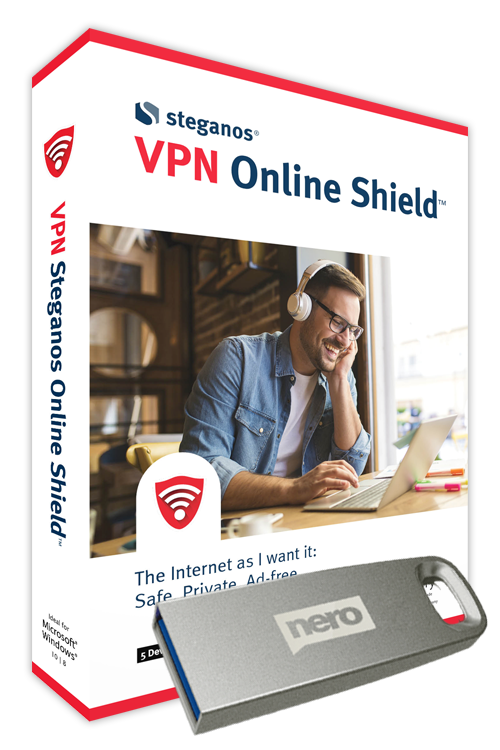
 Absolute security and privacy
Absolute security and privacy
 For all your devices - IT Security made in Germany
For all your devices - IT Security made in Germany
 Encrypted and private into the net
Encrypted and private into the net
 Use the internet as it should be
Use the internet as it should be
 Surf anonymously and without limits - disguise your identity and access blocked content
Surf anonymously and without limits - disguise your identity and access blocked content
 Protected from hackers worldwide - surf securely and anonymously in public WLAN hotspots
Protected from hackers worldwide - surf securely and anonymously in public WLAN hotspots
Steganos VPN Online Shield $29.95 instead of $49.99 (5 devices / 1 year) & 64GB USB-Stick as a gift

What is geoblocking and
how you can get around it
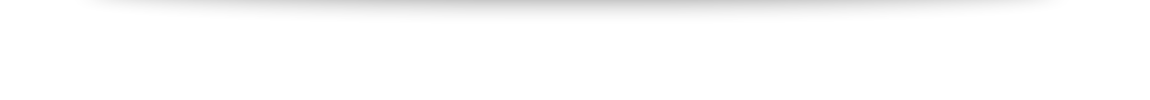
Simply bypass geoblocking
Surely it has happened to you before: when surfing the Internet you want to use a foreign service. But then, after a short time, a message appears: "This website is not available in your country".
Of course, such a message is annoying, as it denies you access to media libraries or other services such as news sites, flight bookings or online stores.
In order not to be stopped by such Internet blocks again and again, we would like to show you how you can easily bypass geoblocking.
Why does geoblocking exist at all?
Geoblocking is the geographical blocking of Internet content.
Geoblocking is used to deny access to Internet sites, for example, because streaming providers do not have the license for a certain country. Media libraries of the major TV channels but also Netflix and YouTube use geoblocking.
However, there is often geoblocking without you noticing it while surfing. For example, if you visit a foreign website of an online store, many companies will automatically redirect you to the domestic website. You can observe this by the domain extension, which for example changes from .com to .mx. This ensures that you can not benefit from foreign prices or special offers abroad.
How does geoblocking work?
When you open a certain web page, the server recognizes page where you come from. This recognition is based on the IP address, which is unique for each Internet user. It indicates in which country you live and which Internet provider you use. If the website is not allowed in your country or if the website owner does not want you to access the website from your country, you will be redirected to another website or a message will appear that the website cannot be accessed from your country.
The best solution against geoblocking is a VPN.
If you connect to a server in another country via VPN, such as the Steganos VPN Online Shield via the country selection within the VPN software, you can use its Internet connection and IP address. Corresponding websites, which would otherwise deny you access, then think you are in this country. This way you can outsmart the websites and their geoblocking and see content that was not originally intended for your country.

Bypass geoblocking with Steganos VPN Online Shield
Let's assume you are on vacation in Mexico and want to watch a show on the website of a well-known US TV channel on your laptop, tablet or smartphone.
You will see the following message
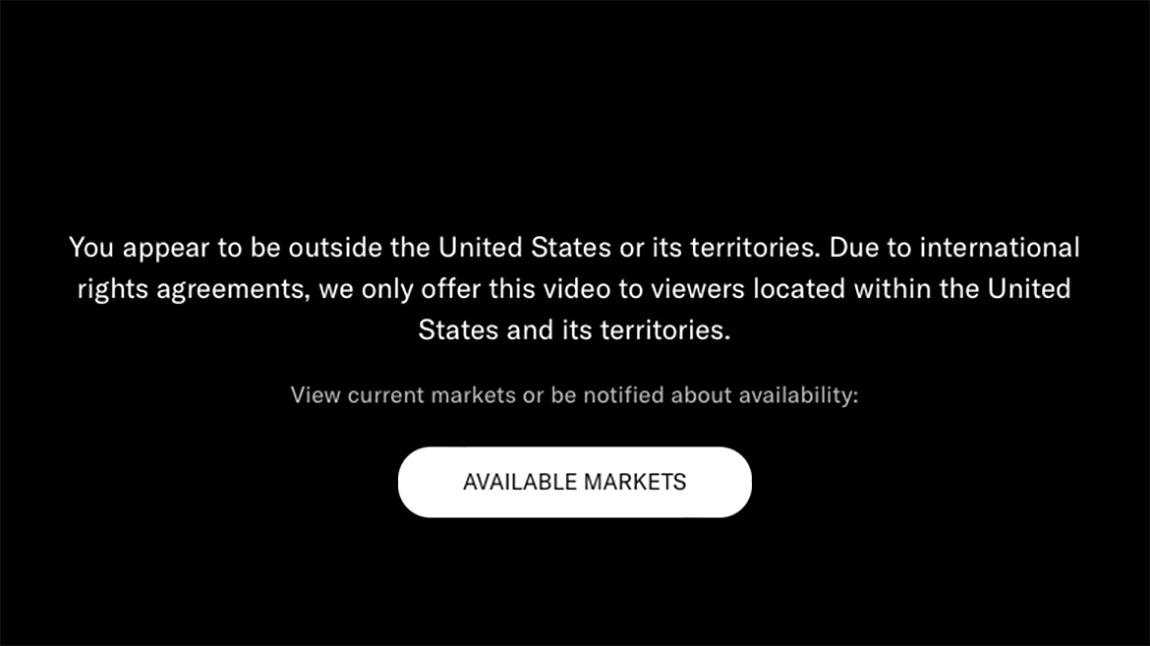
"Due to international rights agreements we only offer this video to viewers within the United States."

But luckily you have Steganos VPN Online Shield installed
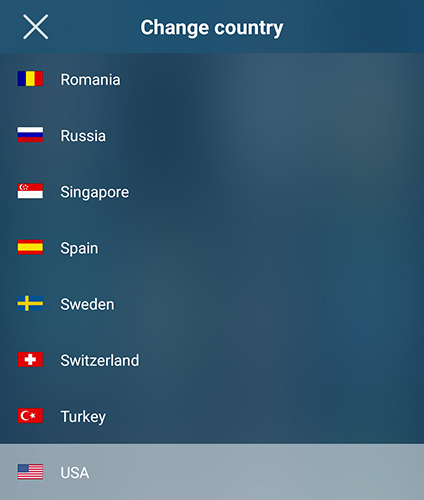
You open your Steganos VPN Online Shield, select the country selection in the menu and thus switch to servers located in the USA.
After that you load again the page of the desired TV channel or its media library and nicely you can watch your desired program.

Now you can watch your desired program

With Steganos VPN Online Shield you benefit from additional features:
- Surf securely, privately and anonymously, no matter where you are.
- Access foreign websites at home without being prevented from doing so by geo-blockers
- Be able to use your national websites abroad, such as the livestream of your favorite local TV channels
- Protect yourself in public WiFi from hackers and data spies
- Easily switch to a server in another country at any time
Fortunately, nowadays, using a VPN service is easy for everyone to apply without any prior technical knowledge. Whether you're on vacation, want to watch your popular season of a series already available abroad in your home country, or are a business traveler traveling to countries that block social media services or other sites. VPN offers the right and secure solution for every occasion.
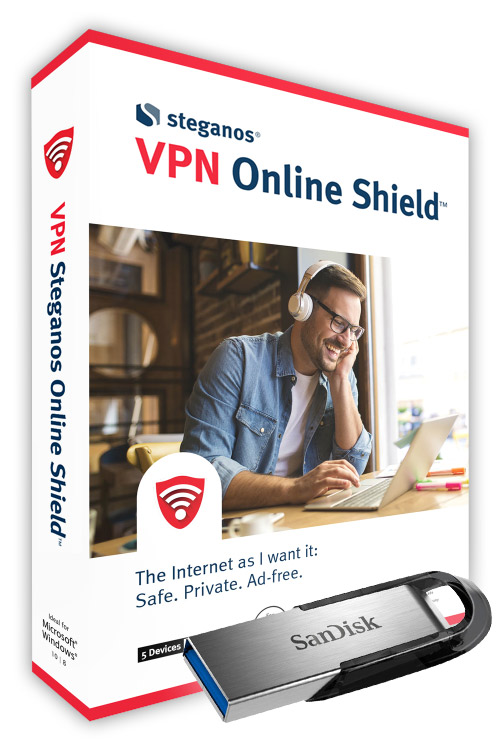
 Absolute security and privacy
Absolute security and privacy
 For all your devices - IT Security made in Germany
For all your devices - IT Security made in Germany
 Encrypted and private into the net
Encrypted and private into the net
 Use the internet as it should be
Use the internet as it should be
 Surf anonymously and without limits - disguise your identity and access blocked content
Surf anonymously and without limits - disguise your identity and access blocked content
 Protected from hackers worldwide - surf securely and anonymously in public WLAN hotspots
Protected from hackers worldwide - surf securely and anonymously in public WLAN hotspots
Steganos VPN Online Shield $29.95 instead of $49.99 & 32GB USB stick as a gift

Why the Recycle Bin is not enough
to securely delete your data
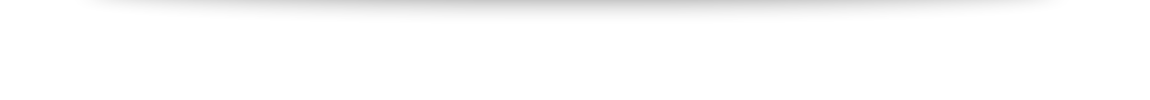
Why you should securely delete data and how Steganos Shredder helps you to do so
Moving files to the recycle bin and deleting them via the normal Windows method does not actually remove them from your physical disk. Only the references to where the data is located on the disk are removed. With appropriate software, it is easily possible to recover files deleted in this way, as long as they have not yet been overwritten.
It is therefore recommended to securely delete sensitive files and especially those that you copy to Steganos Data Safe when they are no longer needed. After all, the best encryption is of no use if the original data can still be read from the unencrypted area of your drives using relatively simple methods.
Below we explain how you can use Shredder to safely remove data from your drives. Steganos Shredder overwrites the deleted files with random data so that they cannot be easily recovered.
Securely delete files and folders with Steganos Shredder
-
First, open Steganos Data Safe and click on the Shredder icon.
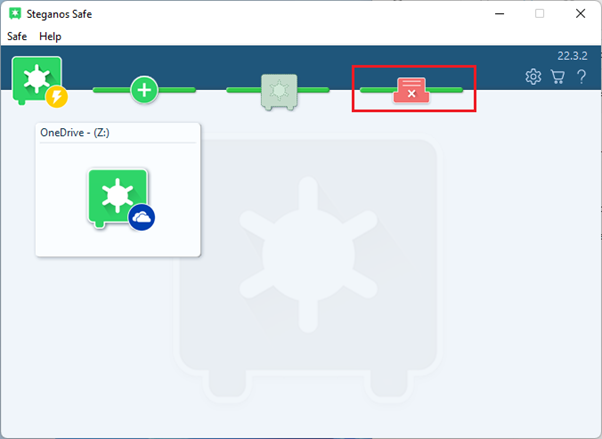
-
Then click "Add File" or "Add Folder" and select the files or folders you want to permanently delete. You can also simply drag and drop the files/folders into the Shredder window.
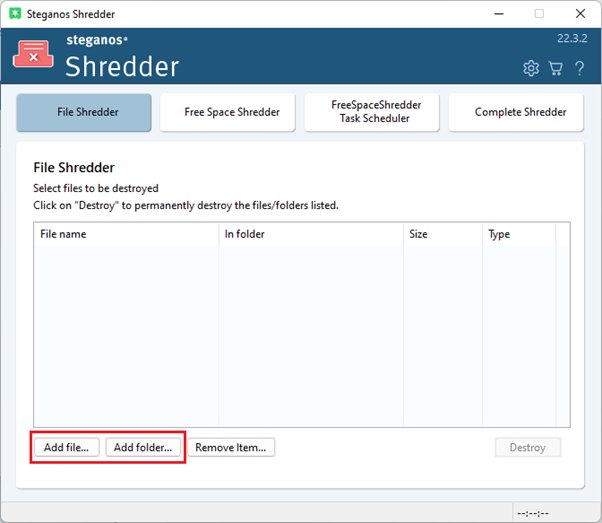
-
Once you have selected all the files you want to delete, click on "Destroy" and then on "OK". Before you delete files with the shredder, you should of course make absolutely sure that you no longer need them!
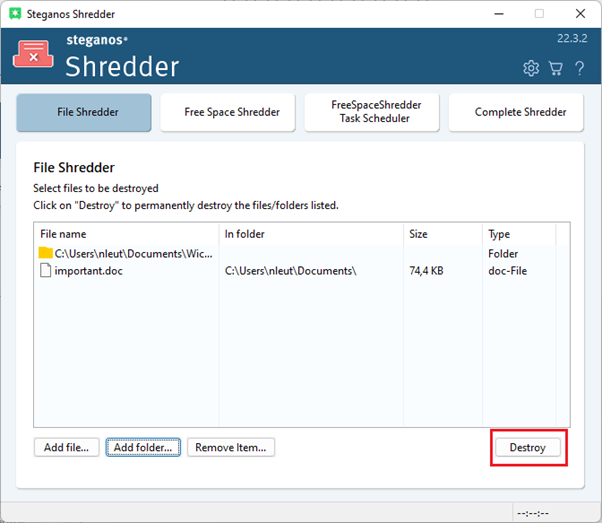
-
Afterwards, the files will be securely deleted and overwritten and cannot be easily recovered now.
Securely delete files that have already been deleted in the normal way with the Free Space Shredder
The Free Space Shredder is used when you have already deleted files via the normal way, but now also want to make sure that they cannot be recovered.
-
To use it, simply click on "Free Space Shredder" in the main overview of Steganos Shredder. The program will request administrator rights, please confirm them.
-
You will then see the main overview of the Free Space Shredder. Here, simply select the drive whose empty space is to be safely overwritten and click "Start". The process may take some time, depending on how much free space needs to be overwritten.
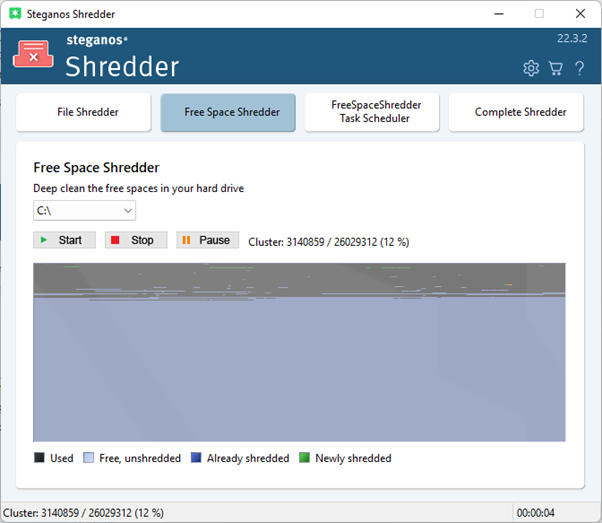
-
Once this process is complete, even files that you did not securely delete directly with the shredder can no longer be recovered.
Here you can learn more about Steganos Privacy Suite and Steganos Data Safe and how they protect your privacy. Both products have the described Steganos Data Shredder as a component.

