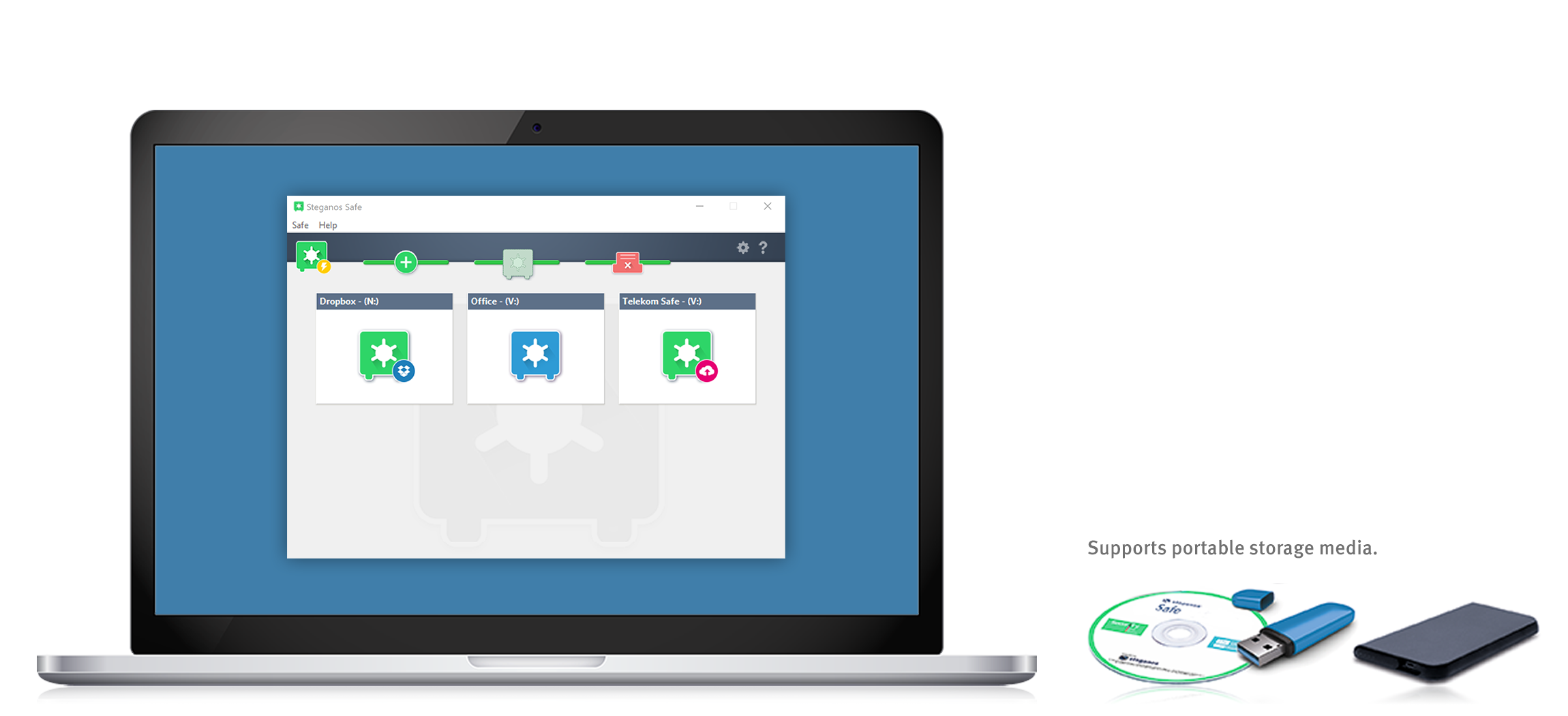How to use the
Password Manager
on iOS and
Android devices
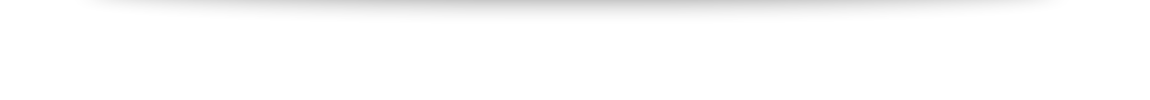
To use the Password Manager on the go, first install the app "Steganos Password Manager 22" in the Google Play Store or Apple App Store.
Launch the app. To be able to use your keychain on the go, you first need to synchronize it with a cloud storage. Once that's done, tap the cloud icon in the bottom left of the app, select the provider you're using, and follow the login process. Be sure to log in with the account you used on the PC to sync your keychain.
Once your app is connected to your cloud storage, you can now download your keychain by tapping it in the list. After entering your password, your passwords will then be available to you in the app as usual.
Password Manager for Android:

If you want to use the autofill function on your Android device, you must first set up the Password Manager as a source for it.
To do this, please first open the settings of your device, then select "Steganos Password Manager" in "Passwords and accounts" as "Service for autofill".
Now the passwords from your keychain are available to you via Android's autofill function and should be available for selection in corresponding input fields in apps and browsers. Sometimes it is necessary to hold down your finger on an input field for a moment for the option to pop up.
Password Manager for iOS:

If you want to use the autofill feature on your iOS device, you first need to set up the Password Manager as a source for it.
To do this, please first open the settings of your device, then select "Steganos Password Manager" in "Passwords" as "Autofill".
Now the passwords from your keychain are available to you via the autofill function of iOS and should be available for selection in corresponding input fields in apps and browsers.
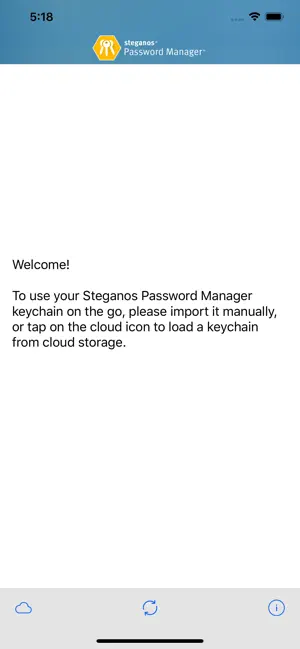
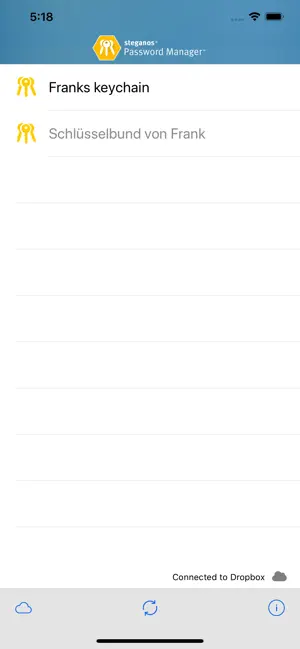
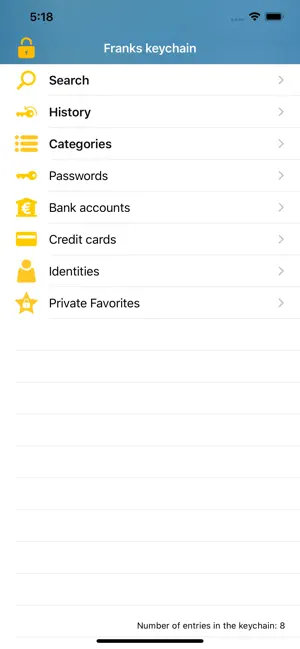
Our recommendation
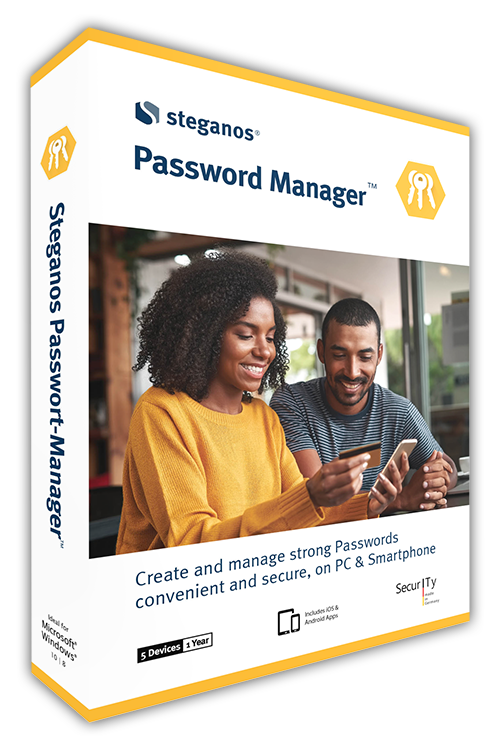
 Highly secure encryption: the encryption algorithm safely stores all login data with AES 256-bit encryption
Highly secure encryption: the encryption algorithm safely stores all login data with AES 256-bit encryption
 Stores login data, credit cards and much more, and creates secure passwords for everything
Stores login data, credit cards and much more, and creates secure passwords for everything
 Includes free Steganos Password Manager apps for iOS & Android
Includes free Steganos Password Manager apps for iOS & Android
 Automatic keychain synchronization with Dropbox, Microsoft OneDrive, Google Drive, or MagentaCLOUD
Automatic keychain synchronization with Dropbox, Microsoft OneDrive, Google Drive, or MagentaCLOUD
 Directly access your from your browser with plugins for Google Chrome, Mozilla Firefox & Microsoft Edge
Directly access your from your browser with plugins for Google Chrome, Mozilla Firefox & Microsoft Edge
 Two-factor authentication for your keychains (supports Authy, Microsoft Authenticator, Google Authenticator and others)
Two-factor authentication for your keychains (supports Authy, Microsoft Authenticator, Google Authenticator and others)
How a VPN can protect your smartphone and increases security and browsing comfort
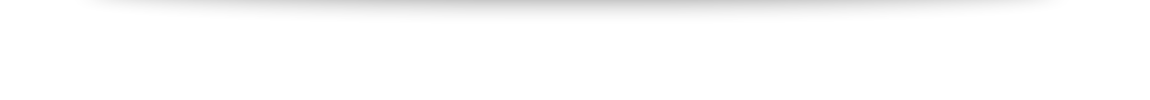
Protection in public networks, hotspots, Wi-Fis
A VPN encrypts your traffic from the smartphone to the VPN server, helping you to use public Wi-Fi, hotspots, etc. without worry and still surf safely. Encryption prevents cybercriminals from recording or manipulating your traffic.
Maintain privacy and security from services and websites you use
By not exposing your IP address to the websites you use, you avoid them being able to track you via IP address. Also, you are protected from attacks against your IP address, as malicious actors can only learn the IP address of the VPN server, not their actual IP address, while the VPN is active.
Bypass content blocks and annoying firewall settings
With the help of a VPN, you can view content that is blocked in your country, such as video on YouTube or in media libraries. With the VPN, you simply connect to a server in a country where the content is not blocked and then call up the desired content. To the website, you now appear as a user from the country where the VPN server is located.
Likewise, VPN allows you to bypass firewalls that prohibit you from accessing certain websites on local networks.
Increase privacy towards your Internet provider
Encryption via the VPN can also help protect your privacy towards your Internet provider, as it prevents them from analyzing your Internet traffic. For example, this can be very specifically useful if your provider throttles certain types of traffic or blocks access to certain services or websites.
Screenshots
https://promo.steganos.com/en/allcategories-en-gb/29-newsletter-landingpages#sigProId2167846096
Our recommendation
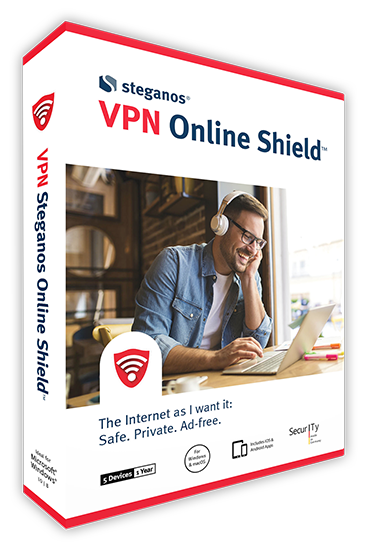
 Worldwide protection in every WiFi and mobile network
Worldwide protection in every WiFi and mobile network
 Safe from hackers and data espionage
Safe from hackers and data espionage
 Free from regional content blocks and censorship
Free from regional content blocks and censorship
 Maximum anonymity - at home, in the office and mobile
Maximum anonymity - at home, in the office and mobile
 Protects internet connection with 256-bit AES encryption
Protects internet connection with 256-bit AES encryption
 Automatically deletes cookies after surfing
Automatically deletes cookies after surfing
Should you always
keep your VPN active?
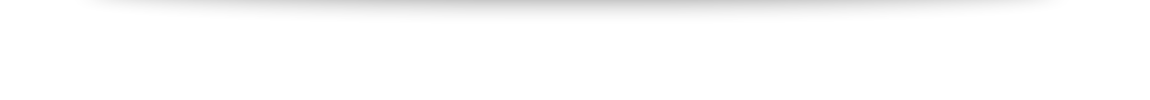
A VPN protects your privacy, increases security, and may also give you a better browsing experience by bypassing blocked content and regional blocks. However, under certain circumstances, it may also be better to turn off the VPN. So when is it best to keep your VPN active and when is it better to turn it off?
When to leave your VPN active
- While you are actively using the Internet, for example, when you are Internet shopping, reading the news or other activities where you would prefer not to be tracked.
- While you are using online services where you want to avoid, if possible, that other users or the service itself can learn your IP address. This could simply be online chat, for example, where a malicious user wants to find out your IP address in order to find out your location, hack you or simply carry out a DDOS attack against you.
- While you are using public networks or Wifis. Here, the encryption of the VPN prevents your data traffic from being read or manipulated.
- A VPN can also help you save money, for example because a provider offers its product cheaper for users with an IP address from a certain country.
- If you want to bypass certain restrictions in your local network or regional blocks, so-called geoblocking.
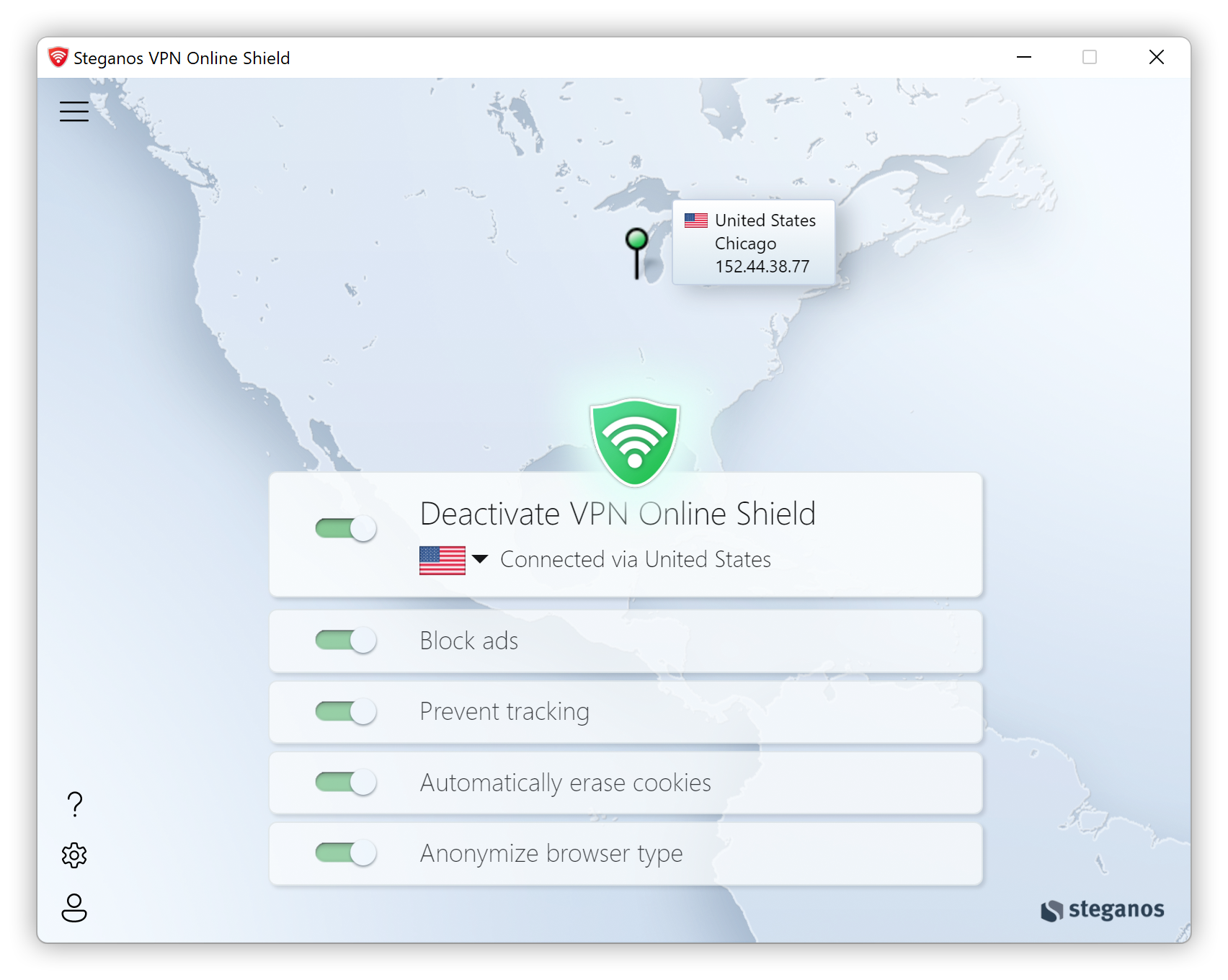
Bypass content blocks and annoying firewall settings
- If your available data volume is very limited, you should make sure to use the VPN only when you really need it. Encryption will generate more traffic and thus consume your data volume faster than without it.
- If you want to surf particularly fast or just need the lowest possible latency. A VPN always causes some loss in speed and latency, because the encryption as well as the obfuscation of the IP address consumes additional resources.
- On mobile devices, it can also be helpful to use the VPN only selectively if you are very concerned about your battery life. Since the VPN requires additional resources, it also increases power consumption and thus reduces battery life.

Our recommendation
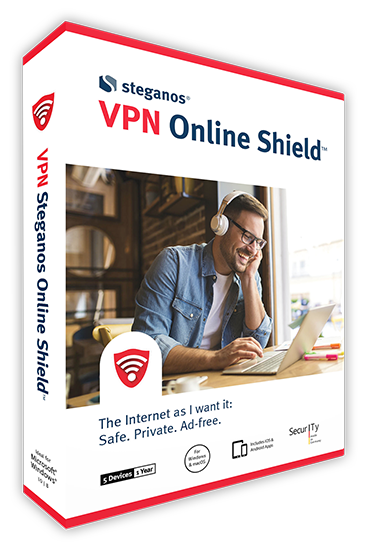
 Worldwide protection in every WiFi and mobile network
Worldwide protection in every WiFi and mobile network
 Safe from hackers and data espionage
Safe from hackers and data espionage
 Free from regional content blocks and censorship
Free from regional content blocks and censorship
 Maximum anonymity - at home, in the office and mobile
Maximum anonymity - at home, in the office and mobile
 Protects internet connection with 256-bit AES encryption
Protects internet connection with 256-bit AES encryption
 Automatically deletes cookies after surfing
Automatically deletes cookies after surfing
How to save money with
VPN when shopping, booking
flights and vacations online
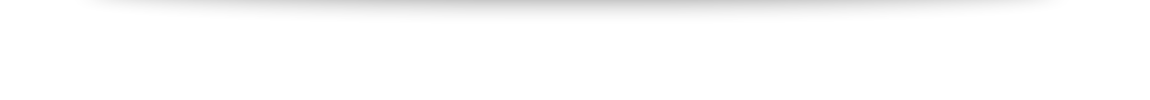
How a VPN can keep you safe and save you money when shopping online
VPNs are often used to protect your security and anonymity on the Internet, to use public networks and hotspots with a clear conscience, or to gain access to content that is not accessible in your own country.
However, a VPN can also help you save money.
Nowadays, many shopping providers use collected data, user profiles, information about the device used or even the IP address or, indirectly, the determined location to tailor prices for their potential customers.
With a VPN, you can minimize or avoid tracking of this kind in many places and possibly get a better deal on flights, vacations or when shopping online. When using a VPN, your internet connection is redirected and encrypted through a secured server of the VPN provider. This protects your traffic from prying eyes through encryption and hides your IP address and therefore your identity and location.
By concealing your IP address while using the VPN and the availability of VPN servers all over the world, you can try out if a better deal can be grabbed while shopping if you change your location and choose a server location in another country or at least conceal your normal IP address.
Anonymization also makes it more difficult for data collectors to profile your usage. Here, of course, it is recommended that you also regularly delete the cookies in your browser.
The VPN also encrypts your data traffic so that you can store comfortably even if you use public networks or hotspots, e.g. in cafés, means of transport, airports or hotels.
Our recommendation
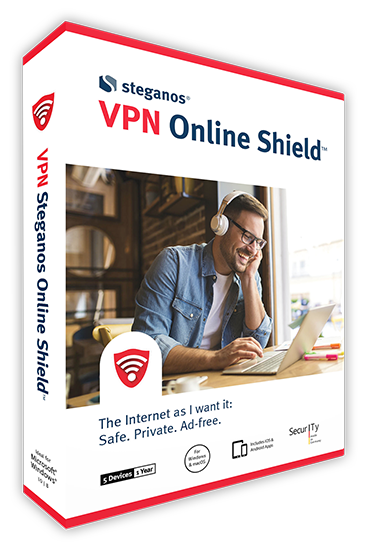
 Worldwide protection in every WiFi and mobile network
Worldwide protection in every WiFi and mobile network
 Safe from hackers and data espionage
Safe from hackers and data espionage
 Free from regional content blocks and censorship
Free from regional content blocks and censorship
 Maximum anonymity - at home, in the office and mobile
Maximum anonymity - at home, in the office and mobile
 Protects internet connection with 256-bit AES encryption
Protects internet connection with 256-bit AES encryption
 Automatically deletes cookies after surfing
Automatically deletes cookies after surfing
Why
encryption is
important
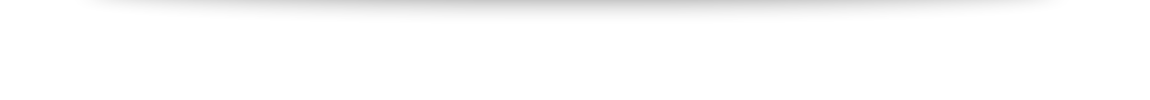
Encryption is a hot topic due to Home Office
At the latest since the introduction of the GDPR, data protection has become an important topic and since the significant increase in work from the home office, the topic of data encryption has become an international trend, especially in companies. In this context, the importance of encryption in cloud storage is also increasing and, according to current studies, this will continue to grow in the future.
So far, the following data has been encrypted the most:
- personal customer data
- employee and personnel data
- corporate and financial data
- healthcare data
- billing and payment data
- intellectual property, such as patent, source code, and product data
Encryption of company data
Data is playing an increasingly important role in everyday business and working life. Especially sensitive personal data, but also data of business partners, customers or patients. All of these have a right to have their data treated with absolute confidentiality and stored securely in encrypted form.
Internal and external documents must remain confidential, especially when they are stored and stocked. This applies to data on the local computer, but also to data on servers and in the cloud.
Encryption of external data carrier
Data protection in the private environment has become increasingly important. At the latest since the increase in home office work due to the Corona crisis, attacks by hackers and data spies on private computers have increased dramatically. The number of cases of cybercrime registered by the police, especially in the private sphere, has risen continuously and has increased drastically, especially in the years of the Corona crisis.
That's why you should secure your personal data on USB sticks and external hard drives not only professionally but also privately.
Fit for the future with encryption
The digitalization of our society, private life and in the public authorities as well as corporate environment is constantly increasing, especially due to the clearly visible deficits in the Corona crisis. In addition to the technical development of the systems with which we work in everyday life, topics such as artificial intelligence or virtual realities are being added. As a result, the amount of digital data is increasing permanently.
For these reasons, the providers of encryption solutions are not standing still, but are constantly working on updates to ensure the highest standards of encryption and data protection in conjunction with a good user experience and easy-to-use technology.
Our recommendation
So start today to stop putting off the topic of encryption and data protection.
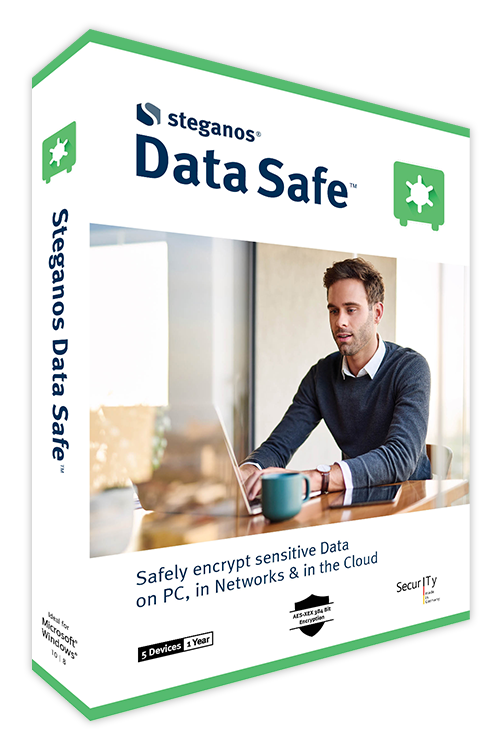
 AES-XEX encryption with 384 bits (IEEE P1619) with NI-hardware acceleration for optimal protection against thieves, snoops and intelligence services
AES-XEX encryption with 384 bits (IEEE P1619) with NI-hardware acceleration for optimal protection against thieves, snoops and intelligence services
 Create safes up to 2 TB (2.048 GB) in size
Create safes up to 2 TB (2.048 GB) in size
 The unlocked safe seamlessly integrates itself in Windows as a disk drive and can be used from within any application
The unlocked safe seamlessly integrates itself in Windows as a disk drive and can be used from within any application
 Easily configure safes in your home network
Easily configure safes in your home network
 Two-factor authentication for your safes (supports Authy, Microsoft Authenticator, Google Authenticator and others)
Two-factor authentication for your safes (supports Authy, Microsoft Authenticator, Google Authenticator and others)
 Supports data encryption in Dropbox, Microsoft OneDrive, Google Drive and MagentaCLOUD
Supports data encryption in Dropbox, Microsoft OneDrive, Google Drive and MagentaCLOUD
IT Security made in Germany
Latest encryption technology for your protection
Data protection made in Germany – with the click of a button, Steganos® Data Safe™ protects all types of sensitive data on your PC, in networks or in the cloud thanks to state-of-the-art 384-bit AES-XEX encryption with AES-NI-Hardware acceleration.
For over 20 years Steganos stands for reliable protection against data spies and hackers. Since the foundation of the company, the encryption in Steganos programs has been unbreakable. There are no backdoors, master passwords or duplicate keys.